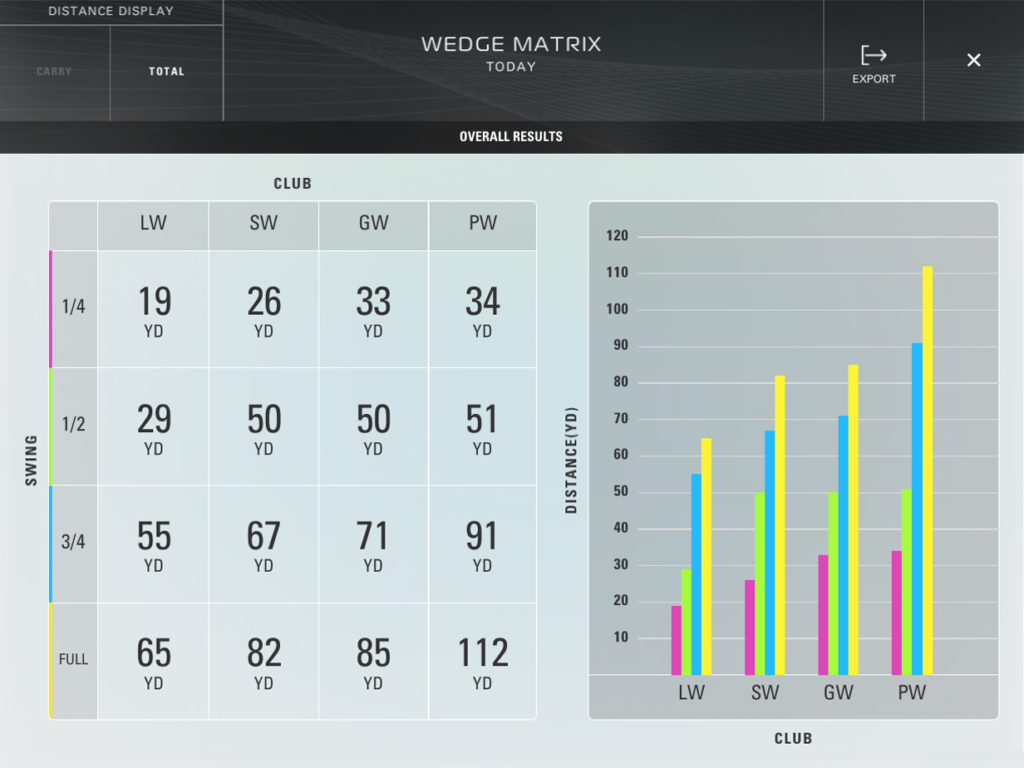Let’s face it, winter golf is the worst time of the year. The weather is cold and unpredictable, often making it impossible to get out to the course. But, if you’re a SkyTrak owner, you can play golf anytime; on your terms! In fact, I spend most of my winter playing major championship courses and working on my short game. With our catalog of simulation options, championship golf is only a click away! Learn a little bit more about them below – and don’t forget to click the hyperlinks!
E6 Connect
With enhanced graphics and access to a growing network of golfers, E6 Connect offers multiple tee box options for players of all skill levels. Plus, an in-game practice mode that gives you the ability to hit multiple shots during the round. E6 Connect is PC and IOS compatible!

World Golf Tour (WGT)
World Golf Tour offers major championship courses from Pebble Beach to Bethpage Black. You can play a full 18-hole round or experience challenge options from different yardages around the course. You can also compete in the SkyTrak monthly tournament against other SkyTrak users on a variety of courses.

The Golf Club 2019 (TGC 2019)
The options are endless! From user created courses to major championship venues, TGC 2019 has over 100,000 golf courses at your disposal. TGC 2019 has courses for golfers of all skill levels — from beginners to scratch handicaps. With the ability for in-game practice, you can work on your skills on any hole and hit an unlimited amount of shots.

Golfisimo & Creative Golf
Not only do you have the ability to play world class European courses through Creative Golf you now have the ability to take your practice to the next level with Golfisimo. With a variety of challenges (from Barrels to Darts), you can test your short game skills. Get competitive or participate in some family fun with Creative Golf.

Fitness Golf
Can’t make it to the gym or the course during the winter? Get a full aerobic exercise while playing world class courses with Fitness Golf. Add accessories like a treadmill or stationary bike to get a workout during your round. Experience 160 courses with different modes of play from stroke play to match play.